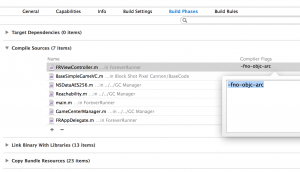 In some cases, you want to disable ARC in your project just for one or some subset of files. Usually this is the case, for me, that I’m using a file from an online repository that I don’t want to change for various reasons.
In some cases, you want to disable ARC in your project just for one or some subset of files. Usually this is the case, for me, that I’m using a file from an online repository that I don’t want to change for various reasons.
The way to disable ARC for that file is in the file’s compiler flags in the Target->Build Phases->Compile Sources.
Double-click on the area under Compiler Flags and type (click on image to enlarge):
-fno-objc-arc
That’s it!
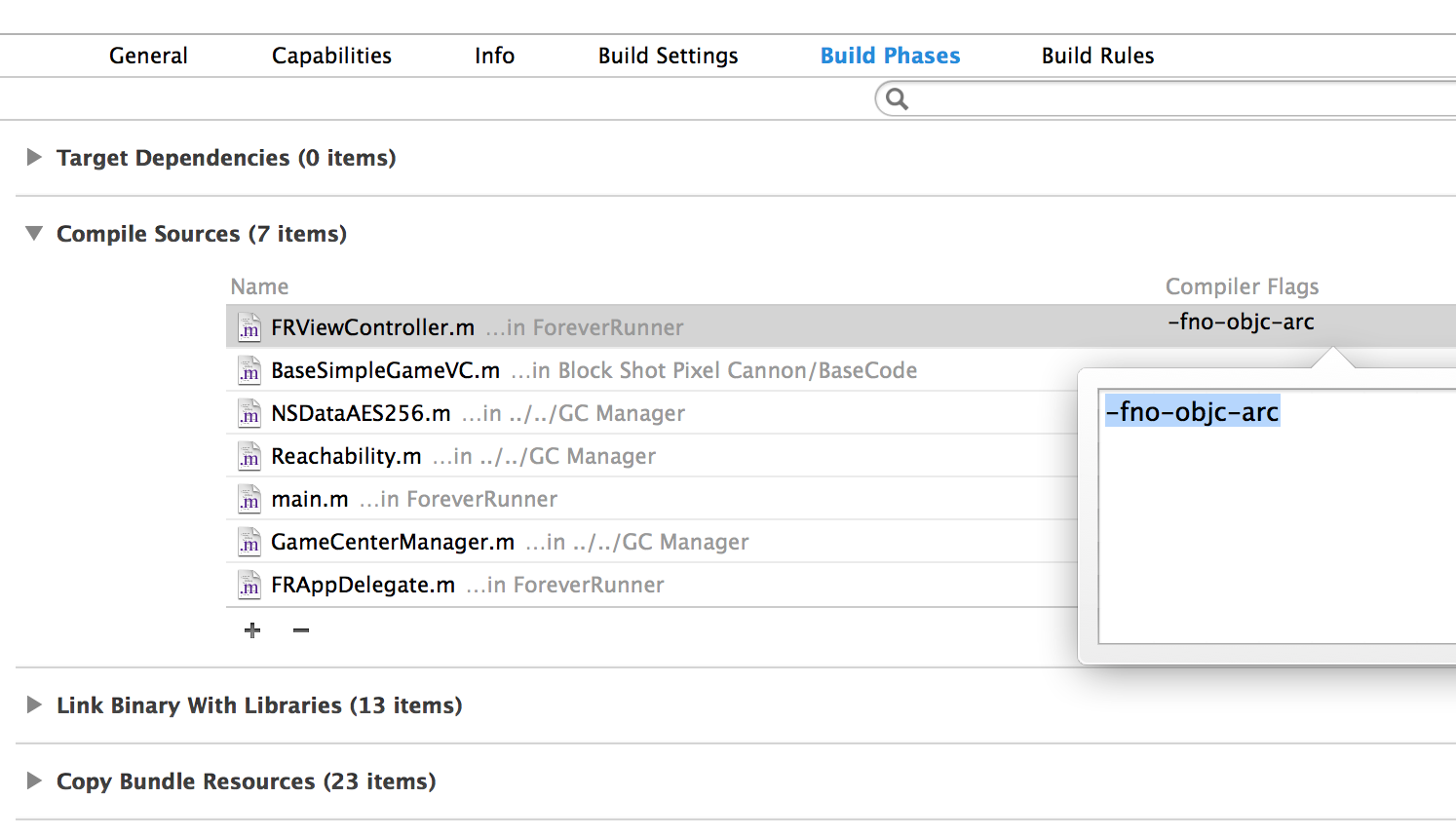
Pingback: Disable ARC Compilation in Xcode for an iOS/Objective-C File | will work for banjos - Denton's Own Experts
Comments are closed.