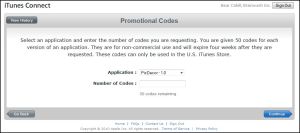Here’s the steps to getting promotional codes for your iPhone app:
- Log into iTunes Connect
- Select “Request Promotional Codes”
- Select the app by name from the drop-down list and enter the number of codes you want (see image below)
- Click “Continue” and agree to the conditions.
You can then download the codes on the next page. Also, the codes will be emailed to you in a pdf file.