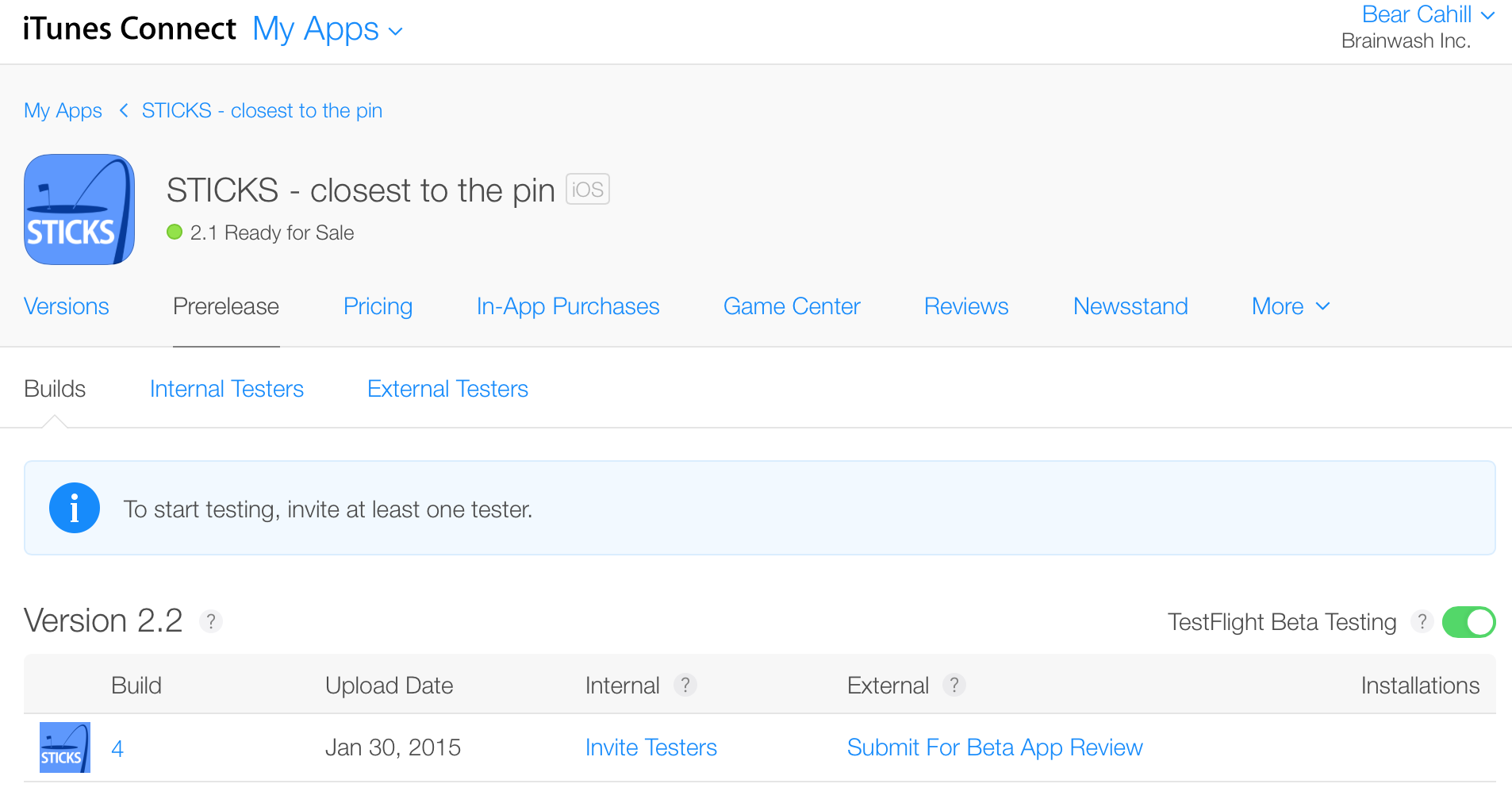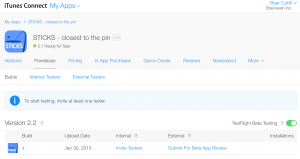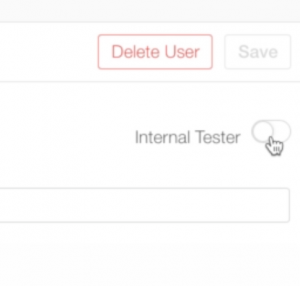You may have noticed that TestFlight will shut down on 2/26/15 moving iOS app testing to iTunes TestFlight Beta Testing via iTunesConnect.
You may have noticed that TestFlight will shut down on 2/26/15 moving iOS app testing to iTunes TestFlight Beta Testing via iTunesConnect.
While this is going to be work, it won’t be much different ultimately.
Testflight has a useful FAQ on it. And Apple has a good site with a helpful video.
iTunes Testflight
Testers now need to have an Apple account in your Users and Roles. They had to have testflightapp.com accounts before so that’s not so different.
To turn on beta testing, upload a build (submit via Xcode or Application Loader), go to iTunesConnect.com and navigate to your app. Under Prerelease>Builds, there’s a switch on the far right.
Click on the build and you can set the details of what to test, feedback email, etc.
You’ll also need to enable testing on whatever users’ accounts you want to test for you. Accounts with roles of Admin and/or Technical are eligible for testing.
Then under Prerelease>Internal Testers, you can invite testers. They’ll need the Apple TestFlight app. You can have up to 25 internal testers.
The invited user will get an email with button to open in TestFlight and install the app. The app will also now have an entry for that app with details and a ‘Send Feedback’ button.
External Testers
You might have noticed the external testers option. You can export your team from TestFlight (export as CSV file). The problem here is that your app needs to pass a review process.
The review seems to be “lighter” than App Store review – it happened in a matter of hours – I assume it ‘s automated??? But it had a note that it doesn’t constitute approval for the App Store which makes sense.
You can have up to 1000 external testers.