Google has a good page here: http://code.google.com/p/gdata-objectivec-client/wiki/BuildingTheLibrary but I went a different route…
- Download the client library code here: http://code.google.com/p/gdata-objectivec-client/downloads/list
- Unzip the zip file, look in the Source dir and open the GData.xcodeproj
- Drag the “GData Sources” folder/group to your project (I recommend NOT copying, but include by reference).

- Remove the unnecessary folders (leave Calendar and Common)
- Add the needed xml entries in your Target Build settings.
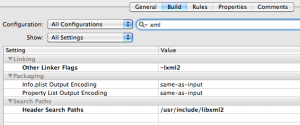
- Build.
Also, check out Dan Borque’s sample GoogleCalendar project: http://code.google.com/p/iphone-gcal/
UPDATE: I just found this site which has some of the same steps above plus more: http://www.johntwang.com/blog/2009/06/08/how-to-use-google-apis-with-iphone-sdk/ (including debugging info)
UPDATE: For version 1.10.x you might need to remove the OAuth related code also.