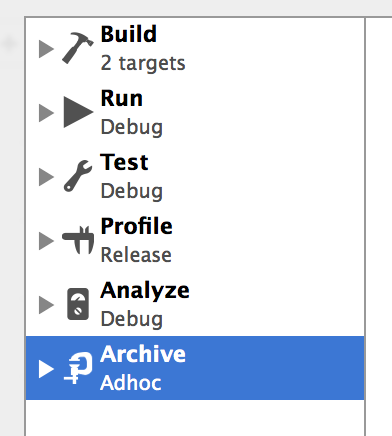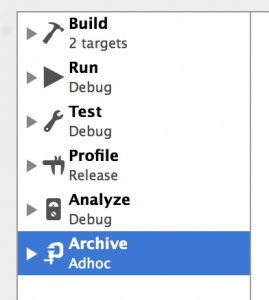 I started getting “app cannot be installed at this time” from testflight installs. From the device console, I saw that my app entitlements were setting beta-reports-active but my provisioning didn’t include it. You might also get this message: “Entitlements found that are not permitted by provisioning profile”
I started getting “app cannot be installed at this time” from testflight installs. From the device console, I saw that my app entitlements were setting beta-reports-active but my provisioning didn’t include it. You might also get this message: “Entitlements found that are not permitted by provisioning profile”
beta-reports-active
From what I could piece together from a variety of posts, Xcode 6 now sets beta-reports-active to true and older provisioning profiles don’t include it. So the solution should be to produce a new provisioning profile. Seems reasonable. And I believe for App Store Distribution profiles that works. But not for adhoc.
I tried recreating my provisioning profile and check it for beta-reports-active, no joy. I noticed it was in my distribution profile, but that my scheme was set to ‘Release’ for my Archive builds.
I changed that to use Adhoc for Archive builds and was able to install from Testflight.
What a pain. Do I have to switch it back and forth depending on the build? I’ll never remember to do that.
Here’s some hints and tools I used along the way…
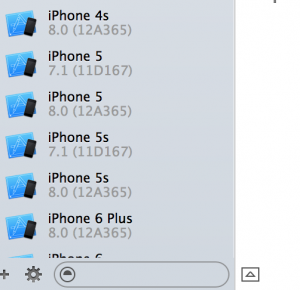 * Console: Open up Devices, select the device and then select the up-facing triangle button near the bottom left (it’s in the bottom right of the picture). When trying to install the app, watch for beta-reports-active in the console log.
* Console: Open up Devices, select the device and then select the up-facing triangle button near the bottom left (it’s in the bottom right of the picture). When trying to install the app, watch for beta-reports-active in the console log.
* Xcode>Preferences>Accounts: Select the iOS Dev Apple ID and then the team and then Details. In the bottom pane, you’ll see the provisioning profiles. It’s not much of a UI, but if you tap the refresh button, it will sync with your account’s profiles. So when you recreate your profile trying to get beta-reports-active, refresh it here before continuing. If you use Xcode to manage your profiles, this probably isn’t necessary.