I needed to access the app name w/in my app. I figured I cd get it from the Info.plist display name or executable. Yep.
See all the values w/ this (print out below)…
[code]
NSLog(@"%@", [[NSBundle mainBundle] infoDictionary]);
[/code]
Or get a single value w/ this…
[code]
NSString *exeName = [[NSBundle mainBundle] objectForInfoDictionaryKey:@"CFBundleName"];
[/code]
You can get the dictionary key names from the plist file in Xcode. Just set the view to show the raw key names…
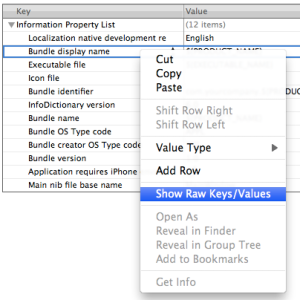
The raw key names…
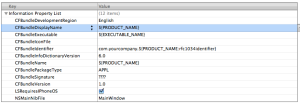
Print out the dictionary…
[code]
2009-12-30 10:52:09.948 MyApp [32400:207] {
CFBundleDevelopmentRegion = English;
CFBundleDisplayName = MyApp;
CFBundleExecutable = MyApp;
CFBundleExecutablePath = "/Users/bear/Library/Application Support/iPhone Simulator/User/Applications/722BFAB7-9A59-4282-A0EF-BD5675B44FE8/MyApp.app/MyApp";
CFBundleIdentifier = "com.yourcompany.MyApp";
CFBundleInfoDictionaryVersion = "6.0";
CFBundleInfoPlistURL = Info.plist — file://localhost/Users/bear/Library/Application%20Support/iPhone%20Simulator/User/Applications/722BFAB7-9A59-4282-A0EF-BD5675B44FE8/MyApp.app/;
CFBundleName = MyApp;
CFBundlePackageType = APPL;
CFBundleSignature = "????";
CFBundleSupportedPlatforms = (
iPhoneSimulator
);
CFBundleVersion = "1.0";
DTPlatformName = iphonesimulator;
DTSDKName = "iphonesimulator3.1.2";
LSRequiresIPhoneOS = 1;
NSBundleInitialPath = "/Users/bear/Library/Application Support/iPhone Simulator/User/Applications/722BFAB7-9A59-4282-A0EF-BD5675B44FE8/MyApp.app";
NSBundleResolvedPath = "/Users/bear/Library/Application Support/iPhone Simulator/User/Applications/722BFAB7-9A59-4282-A0EF-BD5675B44FE8/MyApp.app";
NSMainNibFile = MainWindow;
}
[/code]